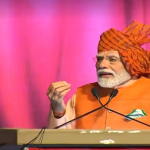WhatsApp last night rolled out support for eight people on group video and voice calls. This group call limit update is available for all WhatsApp users on Android and iOS. Previously, WhatsApp supported up to four people in a group call.
WhatsApp said people are spending an average of over 15 billion minutes on calls. This is a big jump compared to how it was before the pandemic. WhatsaApp also said that it’s group calls are end-to-end encrypted like its chats. Group calls are also optimised for low-end phones and areas with low connectivity.
To get the new update, users have to download and install the latest version of WhatsApp from Google Play Store and App Store. Only then will users be able to make group calls with eight people.
You can start by opening a group chat where there are four or more participants. Tap on the call icon on top which is visible just next to the group chat’s name. Then select the people you want to add in the group call from the participants list. You can choose up to seven people with the eighth member being yourself.
You can also make a group call without having a WhatsApp group. To do this, open the calls section from the bottom bar and swipe to open the contacts list. Here, tap the call icon and select the people you want to add in the group video or voice call. You can choose anyone from your contacts list and make a new group call.