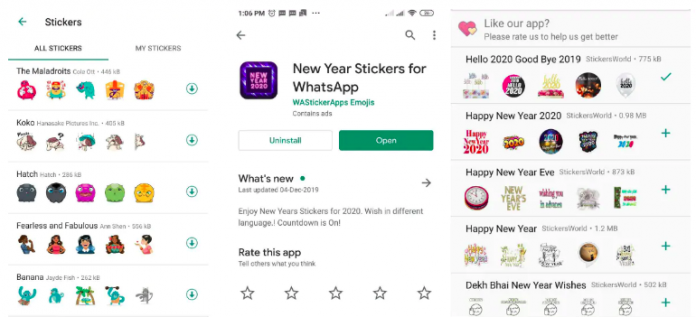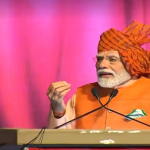HIGHLIGHTS
. WhatsApp Stickers option can be found by clicking on the emoji icon
. WhatsApp offers only 12 sticker packs in its in-app list
. Users will have to download New Year sticker packs via third-party apps
It’s already New Year’s Eve 2019, and at the stroke of midnight, our WhatsApp will be filled with Happy New Year messages and greetings. Some are witty, some are just casual greets, and others are emoji-laden with excitement. Ever since the rollout of Stickers support last year, WhatsApp users have also started to send stickers instead of emojis or text messages. There are host of sticker pack options to bring in 2020 creatively, and wish friends and family in a spirited and colourful manner. We’ve furbished a step-by-step guide on how to get these New Year sticker packs and wish Happy New Year on WhatsApp chats and groups as soon as the clock strikes 12!
To start with, let’s see how we can import readymade sticker packs for WhatsApp via third party apps.
- Go to the WhatsApp Stickers section by clicking on the emoji icon in the chat bar, and selecting the ‘stickers’ option from below.
- WhatsApp comes with 12 default sticker packs, and you may not find any New Year sticker pack in the list. Thus, you need to export sticker packs from other apps. If you don’t find an apt sticker pack in the WhatsApp list, click on the ‘Get More Stickers’ option at the bottom of the list. That option will redirect you to Google Play Store or App Store with suggestions of all apps that may have New Year Sticker apps.
- Download any one of these apps, and we tried out the New Year Stickers for WAStickerApp. Once you install this app, it will show you a list of sticker packs to choose from.
- You can download the relevant one, and as soon as the download is completed, the app will ask if you want to add this pack to WhatsApp.
- Once, you select ‘Yes’, the sticker pack will automatically show up in the Stickers section of your WhatsApp. You can then use any of these stickers in your chats and groups to wish friends and family Happy New Year.
If users want to get creative and create their own personalised stickers for sending Happy New Year messages on chats and groups, they can do so by downloading several third-party apps available from Google Play Store and App Store.
- We tried the Sticker Maker app that is available for free on Google Play Store and App Store.
- Once you are inside the app, click on create a new sticker pack, and give the pack a name and author.
- Then upload or click a photo that you want to create as a sticker. You can then edit this photo by adding text and cropping it to suit your preference. There’s an option called smart selection that automatically understands what needs to be cropped.
- Users will need to create a minimum of three stickers to create a custom sticker pack, and after the sticker pack is made, the app will ask you if you want to ‘Send to WhatsApp’
- Once you grant permission, the sticker pack should show up in the Stickers section on WhatsApp.
Apart from WhatsApp, Hike and Facebook also offer stickers support. Hike has a huge collection of sticker packs, and there’s a dedicated Hike Sticker Chat option that has many New Year sticker packs available already. Facebook also has a slew of sticker pack options in Messenger, and you can search for them by typing ‘New Year stickers’ in the search box.