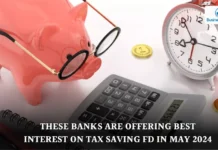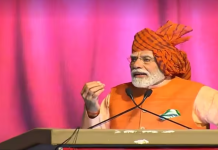you are wanting to change your demographic details including name, date of birth, gender, address and language on your Aadhaar card, you can do the needful through Self Service Update Portal (SSUP). The SSUP is a portal for Aadhaar holders which is used to correct or update addresses in the Aadhaar card, without visiting the office. According to the information provided by Unique Identification Authority of India (UIDAI), Aadhaar card holders will now be able to update more than one detail at once.
Taking to their official Twitter account, UIDAI wrote, “Update your demographic details online through SSUP” and further shared the link of the portal too. It is also important to note that though more than one detail can be updated at once, a charge of Rs 50 needs to be paid per request.
Document required for online updates:
To update the requested data, the portal has some verification requirements.
Name: Scanned copy of Poof of Identity (POI)
Date of Birth: Scanned copy of Date of Birth
Gender: An OTP authentication via mobile/Face Auth
Address: A scanned copy of Poof of Address (POA) is needed. However, resident can update address even if they don’t have a POA document.
Language: No verification document is required.
Apart from the mentioned documents, a registered mobile number is mandatory for online Aadhaar update requests as the registered number will receive OTP for Aadhaar Authentication, which will be a final confirmation for initiating the update.
How to update Aadhaar details online?
Step 1: Open the official website of UIDAI at https://ssup.uidai.gov.in/ssup/
Step 2: Click on ‘proceed to update Aadhaar’
Step 3: Provide your relevant credentials online, this includes your Aadhaar number and captcha
Step 4: Tap ‘Send OTP’ option
Step 5: Once you click on ‘Send OTP’, you will receive a six-digit OTP on your registered mobile number
Step 6: Enter the OTP and you will be allowed to update your demographics data
Step 7: Make the changes required and submit it by clicking on ‘Proceed’
Step 8: Upload the documents that back the changes you have requested
Step 9: Submit and review the changes made
Step 10: In the end you will be given an update request number (URN). You can use it to check the status of your Aadhaar card update process