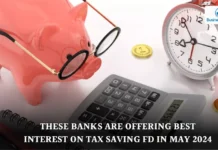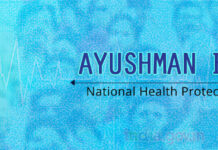PM Kisan Samman Nidhi Yojana Latest Update: For the benefit of the farmers, the Central government has been providing financial assistance to them through Pradhan Mantri Kisan Samman Nidhi Yojana. Through this scheme, the registered beneficiary farmers receive an amount of Rs 6,000 every year that is credited in three installments to their bank accounts directly.
As per the official website of PM Kisan Samman Nidhi Yojana, eKYC is essential for the beneficiaries to avail the benefits. The beneficiaries can visit the official website and tap on the eKYC options in the Farmer Corner for Aadhaar based OTP authentication as well as biometric authentication for contacting the nearest CSC centers. The eligible farmers are also required to link their Aadhaar with their respective accounts to avail benefits. Here is how to do it.
Here’s how to update eKYC in PM Kisan to avail benefits
Step 1: Visit official website
Step 2: Click on eKYC option available on the right side of the page
Step 3: Enter Aadhaar Card number, captcha code and click on search
Step 4: Enter the mobile number linked with the Aadhaar card
Step 5: Click on ‘Get OTP’ and enter the OTP in the specified field.
The Aadhaar card also needs to be linked with the account of the beneficiaries and details need to be updated accordingly.
Here’s how to check PM Kisan beneficiary status
Step 1: Go to the official website- pmkisan.gov.in
Step 2: Click on the ‘Beneficiary Status’ option.
Step 3: Select either an Aadhaar number, an account number, or a mobile number.
Step 4: Click on ‘Get Data.’ The data will now be visible to the beneficiaries.
Here’s how to link Aadhaar
Step 1: Go to the official website by clicking on the link www.pmkisan.gov.in.
Step 2: Next, click on the ‘Farmer Corner’ option on its home page.
Step 3: Choose the ‘Edit Aadhaar Failure Records’ option.
Step 4: The page will also have options like Aadhaar Card Number, Mobile Number, Bank Account Number, Farmer Number.
Step 5: Tap on the Aadhaar Number.
Step 6: Now fill in all the required details and click on the ‘Update’ option.