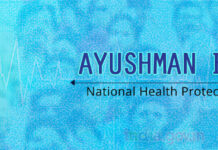HIGHLIGHTS
- India is celebrating its 71st Republic Day on Sunday
- You can create Republic Day WhatsApp stickers for your friends and family
- If you want to pick the ones that’ve been already made, the process is even simpler
India is celebrating its 71st Republic Day on January 26, marked with grand celebrations in the capital. Ahead of the occasion, the Internet also goes berserk with congratulatory messages, tweets, and videos reiterating the importance of Republic Day. Indians have also begun to greet their family, friends, and relatives via different means. WhatsApp is an integral part of online communication across the world, which is why many users choose to offer wishes via text messages. But with stickers, which arrived on the platform in 2018, WhatsApp users can go for a more fun way to celebrate India’s Republic Day.
WhatsApp currently has a plethora of sticker packs in the online store, a few of them always corresponding to major events and occasions, thanks to a strong community of developers. Additionally, there are third-party sticker packs that can be easily installed on Android phones to forward stickers to WhatsApp chats. And while you get premade stickers available at your disposal, you can also create your stickers with your photographs and custom text. This Republic Day, if you are in for a more engaging way of greeting your family and friends, you may want to prefer stickers over the boring, cliched text messages.
Here’s how you can send Republic Day stickers to your WhatsApp chats:
If you are going the old way of picking an already created sticker from the catalogue, you just need to follow some steps
Open WhatsApp on your phone and quickly navigate to the chat of the person who you want to send stickers to.
Now, tap on the emoji icon available next to the text box. You will see a section (third one) denoted by an icon of stickers.
Tap +’ sign to go to the sticker store. Quickly scroll to find Get More Stickers’ inside the store.
Doing this will open Google Play store on your Android phone. Type in keywords such as Republic Day stickers’ to find the relevant ones.
Choose a sticker pack(s) of your choice and download it.
The sticker pack you just downloaded will appear in WhatsApp’s sticker section. Navigate to it and pick your favourite ones. You can send as many stickers as you want from the catalogue.
If you are thinking of getting more creative, you can create your own stickers. The process is easy and should be fun. Here’s how to create your own stickers for WhatsApp
Go to Google Play store and install any sticker maker app. While a few sticker making apps are optimised for WhatsApp’s standards for stickers, a few of them may require installing additional apps, such as a background eraser tool.
Open the sticker making app and navigate to where you can add pictures. You can either choose one from your phone’s gallery or instantly snap inside the app. (You will be needed to grant camera permissions to the app for the latter.)
If you want the background in your photo to be removed, use the background eraser tool to create a cut-out. You can also add emojis, texts, and other elements to these stickers before you save them.
Now, head back to the sticker making app and tap +’ to add the newly made stickers.
Open WhatsApp now and navigate to the sticker section to find the stickers created by you. Send them as you wish to your WhatsApp chats.