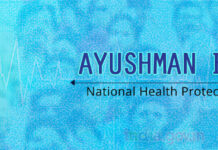HIGHLIGHTS
- Reposting lets you reshare others’ post on Instagram
- Adding elements in your Instagram story increases audience engagement
- You can choose a custom background colour for your Instagram story
Reposting a story on Instagram lets you share other peoples’ posts as your own. You can do this for photos and videos in which you’ve been mentioned or not, and in this article we are going to give you two methods that let you do so. Besides telling you how to repost an Instagram story, we have also compiled a list of some amazing tips to spice up your Instagram stories.
Instagram: How to repost a story
The first method to repost a story on Instagram is the easiest. To repost someone’s photo or video as your Instagram story, follow these steps.
- Open Instagram and select the photo or video that you want to repost.
- Hit the Share icon right below the post > tap Add Post to Your Story > tap Your story.
Follow these steps to repost from a user’s profile who has disabled the option for sharing their photos or videos. However, it is always recommended to always ask for permission before sharing anyone’s Instagram post. With that being said, here’s what you need to do.
- Open Instagram and select the photo or video you want to repost as your story.
- Tap the three-dots icon > select Copy Link > minimise the app.
- Now, visit ingramer.com.
- Once the site is loaded, hit the hamburger icon and under Tools, select Instagram Downloader.
- Next, you paste the copied link under Download photo or Download video, depending on the type of post you want to share.
- Hit Search and scroll down to download the post.
- Once your stuff is downloaded on your phone, go to Instagram > tap the camera icon > select the downloaded photo or video.
- Now edit the photo according to your liking and once you’re all set, tap Send to and hit Share, right next to Your Story.